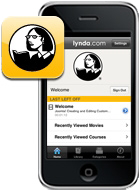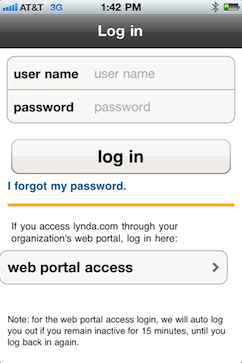Mobile App
iOS App: iPhone + iPad
Get the free lynda.com App now!
Requirements:
- Compatible with iPhone, iPod Touch, and iPad
- Requires iPhone OS 4.3 or later
- Connection to 3G, 4G, or WiFi network
Accessing video tutorials is even easier with the lynda.com App for iPhone and iPad
Features
- Anytime, anywhere access to the lynda.com
- Access to all course videos, organized by subject, software, author, and new releases
- Streamlined search experience
- Course history is tracked in your account, no matter how you access lynda.com
- Works with your AUC Access Account ID and password
- Save and rearrange courses you want to watch with the queue feature
Using this App with lynda.com@AUC
1. Launch the App
2. Tap"web portal access"
3. Type aucegypt.edu in the URL field
4. On the iPad tap submit / on the iPhone tap the Go button.
5. If prompted, log in with your AUC Access Account ID.